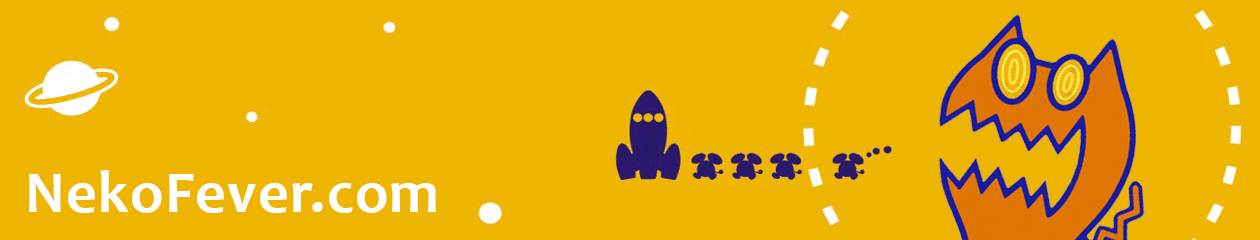Owing to my current HTPC project, about which a more comprehensive post is on the way, I’ve spent many hours over the last week delving into the murky, unexplored realm of ripping Blu-rays. This being a more niche format, requiring more unusual hardware and scads of hard drive space, the tools required aren’t quite as polished and straightforward as ripping a DVD, but a bit of trial and error has taught me a few tricks.
Tools
The most important tool is MakeMKV, which is free while it’s in beta. It’s a great app that does one thing and does it very well: rips DVDs and Blu-rays from the disc to an MKV file. No conversion or compression – except for one exception, which I’ll come to shortly. DVDs get run through HandBrake since a heavily compressed source isn’t going to suffer too much and the file size can be cut by ~60%, but I want my BDs in their full glory.
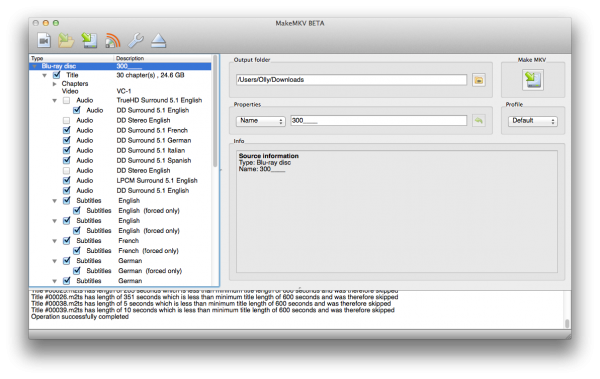
File sizes that this approach result in range wildly, but a single file with one HD audio track results in a 20-40GB file. Hope you have a lot of HDD space.
As far as Blu-ray hardware goes, I spent £39 on a Panasonic UJ-260 on eBay, which is a USB drive that can read and write Blu-rays all the way up to the 100GB BD-R XL discs. It can rip most movies in 40 minutes or so. A very decent no-frills BD drive that works fine on both my Mac and the HTPC.
Handling HD audio
One minefield in putting together an HTPC is that the capabilities of HDMI hardware vary wildly depending on hardware and driver support. A particular difficulty comes in the ability (or not) to output Dolby TrueHD and DTS-HD Master Audio as a bitstream, which allows an AV receiver to handle the decoding and processing. Most HTPC software can decode internally to some extent, however, but my choice uses a reverse-engineered open-source implementation, and I can’t help but suspect that it’s not going to do as good a job as my Denon.
As it happens, bitstreaming HD audio on AMD hardware in Linux is a new addition and doesn’t yet work reliably on my setup. TrueHD can be decoded to uncompressed PCM in XBMC, but DTS-HD leaves me only with the compressed DTS ‘core’, which is barely better than DVD. That won’t do.
Thankfully MakeMKV has the ability to convert the HD formats to the open-source FLAC, which is open and far better documented. What’s more, it actually creates smaller files, while still remaining lossless. And it’s a handy option for those releases with only PCM audio, as that can account for 8GB of audio alone.
There’s a separate post coming on this issue, complete with file size comparisons.
Subtitles
BD handles these slightly differently to DVD. Whereas DVD would have a separate, hidden subtitles for ‘forced’ subs (e.g. scenes in a foreign language in otherwise English movies), BD simply marks the appropriate lines in the main subtitle track as forced, meaning they should be shown even if subtitles are turned off.
MakeMKV has the ability to only add these forced subs to the output, but you still need to work out which track is the correct one – a movie can have separate English subtitle tracks for closed captions, commentaries, dubs vs original tracks (e.g. a direct transcription of the English dub and a more literal translation of the original audio, as on some anime releases), trivia, and more.
Handily, the community as AVS Forum has put together a spreadsheet that lists the correct subtitle tracks for various releases. It’s not comprehensive, but it has a lot of common movies. Worth bookmarking if you’re going to be doing a lot of this. Simply tick the ‘forced only’ box for the one you need.
More to come…
These are the results of my early experimentations. I’ve got a spreadsheet – when I say I’m experimenting, I mean it – on the go with the compression rates achieved by the above FLAC conversions and will share that data when I’ve converted my initial batch. Also, once this whole HTPC project is in a stable state, I’ll put together my tips on how one can be assembled for around £200. In the meantime, get a load of this…

Isn’t it beautiful?