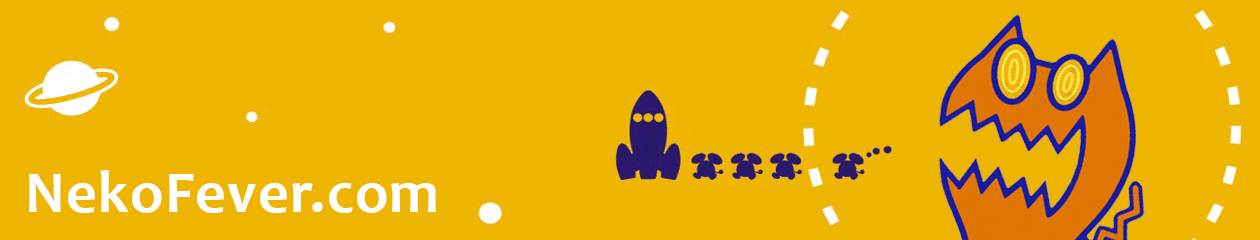I’ve had a few hours to play with Tiger now and so far I’m very impressed. The first thing to note is that Apple have taken what was a very fast operating system and have improved the performance to a noticeable degree. There have been reports about this appearing over the last few weeks (this one came out today), but it’s to an extent that you really do notice – everyday tasks are snappier, web pages render faster in both Firefox and Safari, programs open faster, and 3D performance is up in a possible forerunner to Apple’s rumoured game division.
The most hyped feature was Spotlight, the new metadata search that can instantly find any file on your hard drive whether you’re searching for the actual name or a part of the contents. No trailing through the whole drive every time – the OS makes an index that can be queried on-the-fly as you type your search terms. Everything from Word documents to PDF files and the contents of text layers in PSD files can be searched. This is one feature that I didn’t seem myself using much but it’s actually fast enough that it’s quicker to open Spotlight and type “holiday photos” than it is to navigate to it in the Finder. I find it useful with only around 30GB of files, so I’d imagine that it’s indispensible to someone with a ton of Word documents and images.
Dashboard may be a shameless ripoff of Konfabulator, but it’s integrated into the OS and, as a first-party app, is going to be supported far more. There are already something like 40 widgets on release day and you can bet that far more are on the way as people realise the potential of the tiny apps. Automator is a very nice way to make tedious tasks very quick without having to learn AppleScript which will get limited use from me but will be very useful on the odd occasion that I need to resize and compress a dozen images or something like that. Half an hour’s Photoshopping can be reduced to a couple of clicks.
Quicktime 7 and its new H.264 codec made its debut with Tiger and, having checked out some high-definition videos in it, it really is stunning. The 1080p Batman Begins one is gorgeous, plays smoothly on my 1.2GHz iBook G4, and isn’t excessively huge. I can’t wait for all trailers to be shown in it.
I’ll be playing around with this for a while to see if anything else comes to light, but it seems like it’s well worth the £50 it cost me. Longhorn has a lot to live up to, especially when it’s got mostly the same stuff over a year later.