I’m in love with Good Old Games. They distribute classic PC titles, getting them running on modern operating systems, bundled with extras, and all without DRM.
What I like most about it, though, is that GOG is up there with Valve in its efforts to make Mac gaming less of a wasteland. When it comes to retro computer games, DOS isn’t too much of a hurdle because the hardware requirements are trivial and apps like Boxer make emulation simple, but the Windows ultra-dominance of the late 90s through late 2000s are a dark spot. If you have fond memories of a PC game of that era and it’s not from Blizzard or id, odds are it didn’t get a Mac release.
I recently noticed that GOG was offering Mac versions of PC-only Black Isle RPGs like Planescape: Torment. My curiosity over what witchcraft was enabling this led me to Wineskin, which now has me running stuff like RollerCoaster Tycoon natively in OS X. And it works with basically anything short of the latest and greatest. Here’s how it’s done.
You will need…
- Your PC game
- Wineskin Winery (download)
- Enough hard drive space for the install plus about 150MB
A little background
I’m going to be doing this with the GOG version of RollerCoaster Tycoon. GOG makes it easier because the games are mostly a single installer and have no DRM to worry about, but disc-based games can be done too by copying the contents of the disc to a folder on your computer, so do that first. As long as the game doesn’t require anything newer than DirectX 9.0 or host particularly invasive DRM (e.g. StarForce), chances are it’ll work.
This all works using Wine, with Wineskin bundling the installed game and a Wine compatibility layer in one Mac app. It’s not emulation, strictly speaking, so what you’re getting is a Windows game running at native speed on OS X.
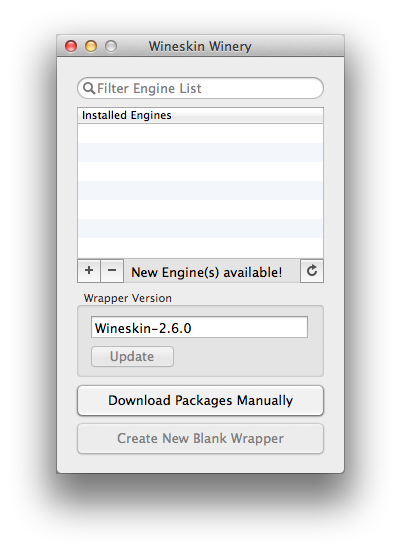 Getting started
Getting started
Fire up Wineskin Winery. You’ll first need to download an appropriate engine for the game you’re running, but thankfully people will have done the legwork for you. The Wine Application Database is where users document their experiences of running software with different Wine engines, and its entry on Rollercoaster Tycoon notes that the GOG version runs with platinum compatibility (“flawlessly”) on 1.6.2. Therefore that’s the version I’m going to download.
With that downloaded and the latest wrapper downloaded, hit the ‘Create New Blank Wrapper’ button and give your new app a name. In this case, I creatively opt for ‘Rollercoaster Tycoon’.
Let the process run. It may ask you to download a version of Mono and/or the Gecko engine. Old games will almost certainly not need Mono but may use Gecko; use your own judgement, or just go ahead and install them since it’ll ensure a trouble-free conversion.
When it’s finished, click ‘Show Wrapper in Finder’ and you’ll be presented with a generic Wineskin app, ready to be turned into your chosen game.
Installation
Run this new app to be presented with the following window.
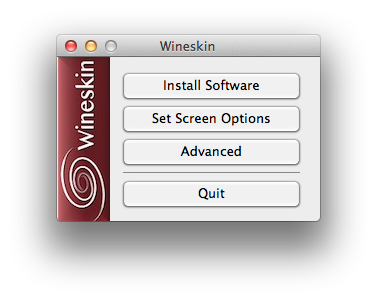
Click ‘Install Software’, then ‘Choose Setup Executable’, and point it at the installer from GOG. This is where things start to look interesting.
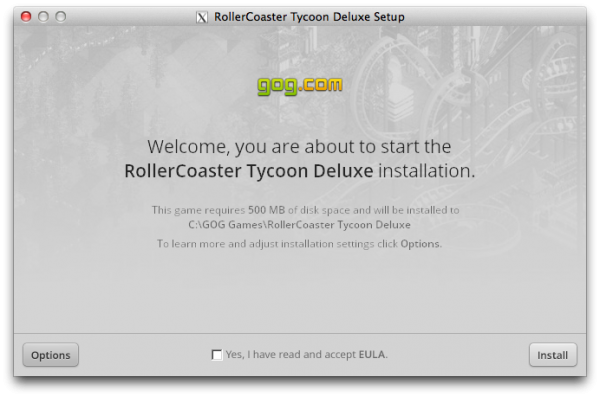
That looks suspiciously like a Windows installer on a Mac, doesn’t it?
Once the installation process is complete, resist the temptation to play the game for now and click ‘Exit’. You’ll see the following window, which lets you tell your Wineskin which executable it should run on launch. In this case it’s correct and I’ve never seen it need changing, so go ahead and click OK.
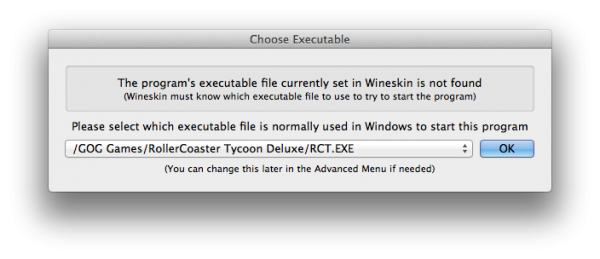
 The Advanced menu that you can see mentioned can be accessed by right-clicking the newly created app in the Finder, clicking ‘Show Package Contents’, and then double-clicking the Wineskin icon in the resulting folder. Among other things, this allows you to change the app icon; find an appropriate ICNS file from a site like VeryIcon and select it in there to get things looking more official (see right).
The Advanced menu that you can see mentioned can be accessed by right-clicking the newly created app in the Finder, clicking ‘Show Package Contents’, and then double-clicking the Wineskin icon in the resulting folder. Among other things, this allows you to change the app icon; find an appropriate ICNS file from a site like VeryIcon and select it in there to get things looking more official (see right).

Isn’t that a beautiful sight? You end up with a self-contained OS X app (by default located at ~/Applications/Wineskin), created through a process that works on basically any game. No fiddling with Boot Camp or Parallels to run an old favourite that hasn’t been ported, and none of the performance penalty that comes from emulation. Lovely.
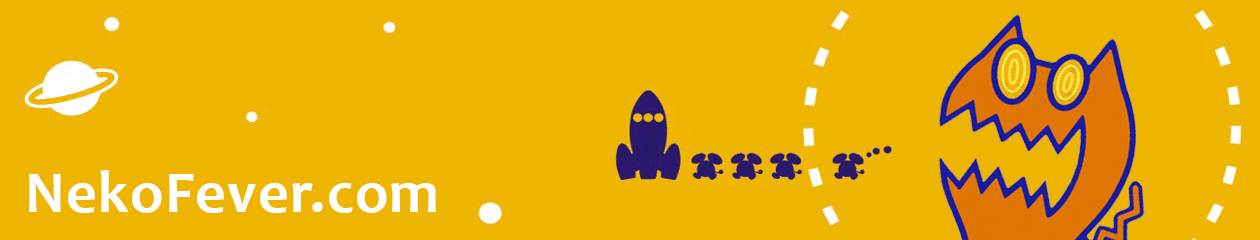
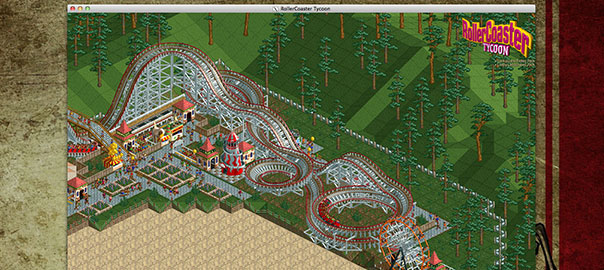

 I’m kind of late to this one given that it was a pretty big cult hit late last year, but the game that kept me from finishing Resident Evil 5 over the long Easter weekend wasn’t some big budget AAA title but
I’m kind of late to this one given that it was a pretty big cult hit late last year, but the game that kept me from finishing Resident Evil 5 over the long Easter weekend wasn’t some big budget AAA title but